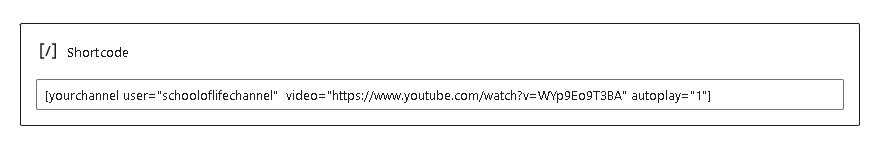How Can I Autoplay YouTube Video
You can autoplay YouTube video by two methods:
1. From YourChannel Settings page
Go to Style > Show Options > Player, check Preload a video, and enter the ID or URL of the video that you want to Autoload. Leave the input field empty to load the first video and click on the Save button at the bottom to save the settings.

2. From Shortcode
Add autoplay ="1" to the shortcode. Add autoplay="" if the channel has autoplay enabled in its form on YourChannel page and you want to disable it for this shortcode. *This option only works with single videos in the Free version.