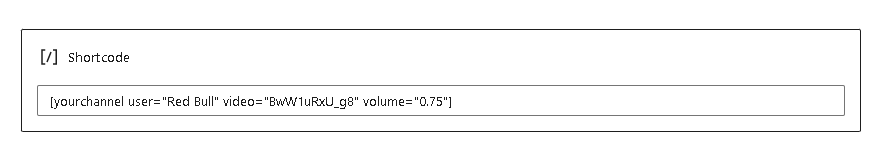How To Add Custom Video Start Time and Initial Player Volume
YourChannel Pro version provides us a feature to add Custom Video Start Time and Initial Start Volume
- To add Custom Video Start Time: Add
start="n"to the shortcode. Replace n with a number of seconds to start at.
Below is an example: You want to start the video at 30sec.
Now the shortcode looks like [yourchannel user="Red Bull" video="BwW1uRxU_g8" start="30"]
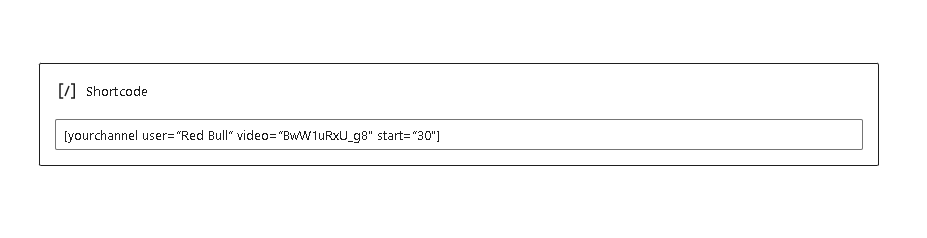
- To add Initial Start Volume: Add
volume="n"to the shortcode. Replace n with a number between 0 and 100.
Below is an example: You want to add the initial start volume to 75%.
Now the shortcode looks like [yourchannel user="Red Bull" video="BwW1uRxU_g8" volume="0.75"]