YourChannel Setup
-
- Go to Settings > YourChannel page in your WordPress dashboard.
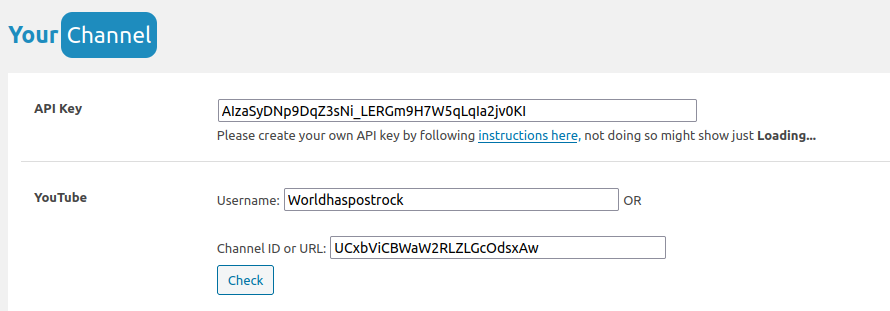
- Enter your YouTube Username or Channel ID, then click on Check button. YourChannel will create your channel’s preview below the form.
- Now click on Save at the bottom of form.
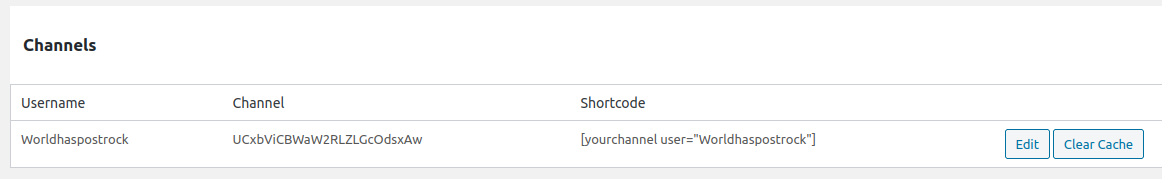
- A shortcode will be generated that looks like [yourchannel user="your youtube username"], copy & paste it in your post.
After you get it working, please see How To Create a YouTube API Key to create your own YouTube API Key at Google. By default YourChannel uses our key and it may cross quota anytime – which will show Loading…. in your site.
Check PRO version to show videos from playlists, search terms, comments and more layout options.
